If you’ve ever had satellite internet, you know the time it takes to get a signal is often pretty terrible. And if you’re trying to watch Netflix, a game, or YouTube it’s almost unusable. Plus there are data caps and it’s expensive. Starlink will change that!
In this blog, I’ll cover all things related to Starlink — what it is, who invented it, how much it costs, and how it compares to traditional internet (like Comcast). I’ll also answer the most important question of all: is it really worth the investment?
First, what’s Starlink & how much does it cost?
Starlink is essentially SpaceX’s way to fund all the exciting things they want to do. Since they’re all about launching rockets and putting satellites into orbit, why not make a business that launches tens of thousands of satellites to mesh the entire world with the internet? Yes, this might sound extreme, but this is exactly what is happening — and it’ll only continue to advance.
Here are some Starlink facts:
- Starlink was introduced by SpaceX, a company advancing space exploration.
- The Starlink project specializes in providing “high-speed, low-latency broadband internet across the globe.”
- SpaceX has launched about 1,600 satellites in orbit and has started Beta testing with customers (as of August 2021).
- The kit costs $499 with a service price of $99 per month (as of November 2021).
Who is Starlink for?
It’s a gamechanger if you have limited internet options and slow download/upload speeds. You can be in the middle of nowhere (and I’m talking in the middle of nowhere) on a mountain top with no power, no cell signal, nothing, and Starlink is a potential way to get a very good internet connection. Starlink could also be especially useful in places like boats, RVs, planes, and ships, which are notoriously challenging to get a consistent signal.
That said, Starlink isn’t focused on providing internet if you’re in Chicago, New York City, or other big cities. It’s currently targeted for those who are away from population centers and have limited availability for good internet.
What does the Starlink kit come with?

A kit comes with the stand, satellite dish, and instructions for how to put it together. The white cable, which is an ethernet cable that also powers the wifi router. The black ethernet cable is permanently attached to the Starlink dish and can make permanent installation a bit more challenging.
Note: right now, you’re technically not supposed to move your satellite, but that’s going to change as they get better coverage throughout the U.S. and the world.
How Starlink works + tips to set it up
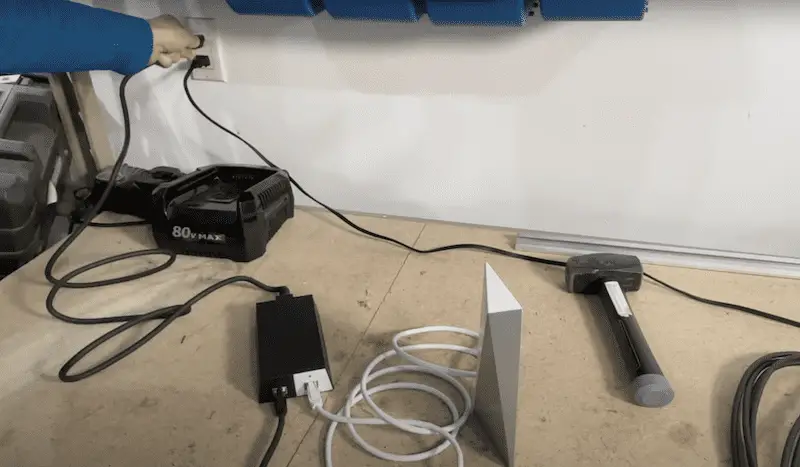
First, you’ll plug in your power supply (black box), connect it to your wi-fi router, and finally, connect to the Starlink Wi-fi. That’s it!
You’re going to provide power over ethernet to the satellite and it has a built-in heater and two motors that’ll rotate and adjust the pitch of the dish to find the best connection to the satellites flying overhead. It’ll do this itself, you don’t have to adjust it. Instead, you just set it up, and then it will go to work.

Here are notes on how to install Starlink temporarily (takes only 5-10 minutes!):
- For a temporary setup, I took the standard stand and put some stakes into the ground, and then secured the stakes to the stand with zip ties. (This is because it was really windy outside when I installed it, so I didn’t want the Starlink to tip over.)
- With the stand secured, I clicked the Starlink into place and extended the long black ethernet cable into my garage.
- Then, I plugged black ethernet cable into the power supply, plugged the power supply into a wall outlet, and waited for a flashing light to appear on the wi-fi router. This indicates that it’s establishing the connection.
- When it has power, Starlink will go through calibration, establish a connection with satellites, and angle itself at the optimum position to pick up the most satellites.
- Once that angle is established, you’ll see in your wi-fi that the starlink standard SSID comes up. This is an unsecured network which you can connect to and do speed checks.
- Ultimately, you’ll want to set up your own SSID and password like any wi-fi network.
I’ll eventually be permanently mounting it on my roof, but I’m waiting on the volcano mount — which is a standard, small satellite mount for the roof that has four lag screws (or bolts). I’ll need to seal those because I’ll be putting holes through the shingles. But this will give a high vantage point and the best view of the sky, which is what you want on any satellite system.
Want to see the full set up? Check out this video below.
Starlink vs. Comcast
I’m in a town with about a hundred thousand people, so I’d expect to have pretty good internet access. Currently I have 100 megabit per second internet (at least that’s what i’m paying for) when I use speedcheck.net
Comcast Speed Check Results:
- 54 megabits download
- 11 megabits upload in a 17-millisecond latency.
Not too bad. I really don’t see much performance degradation. Though, I’d like a little more upload which would help me upload YouTube videos and files.
Starlink Speed Check Results:
- 40 megabits per second download
- 10 megabits upload in about a 40-millisecond latency
Personally, I think here in the Midwest, my speeds are considerably slower than in the northern United States and Canada since that’s where the Beta (Test) Program started, and it’s where the highest density of satellites was launched.
Again, I’m not in the middle of nowhere — I’m a town with about 100,000 people. And I think that the speeds early in the Starlink program are going to be better than cable internet from Comcast — and it’s only going to get better as they launch more satellites.
The Wrap Up
SpaceX continues to launch 50-60 additional satellites with every launch they put up for Starlink. They’ll also start putting satellites at different distances from earth, which will increase the overall speeds long term. Soon, you’ll likely see more than 100 megabits per second download, probably 20 to 30 uploads in a 20-millisecond latency. This is fantastic for those who don’t have great internet options right now.
But let me know what you think about Starlink in the comments. If you have it already, what are the speeds you’re seeing?




