About nine months ago, I invested in the August Smart Door Lock and Keypad for my Airbnb. While traditional locks work well for my personal home, I was looking for something secure and more guest-friendly for my rental properties.
If you’ve already purchased an August Smart Door Lock or are thinking about making the investment, read on for installation directions and my honest review on how it’s been working for me. Plus I’ll answer some common questions I get, such as “how long do the August lock batteries work?” and “does the August lock work without Wifi?”
*One thing to note right away: You need a separated deadbolt on your door for the August lock to be mounted correctly and function properly. If not, you’ll want to check out a different smart door lock that functions without a deadbolt.
Rather watch instead of read? Check out this 9-minute video below! 👇
Tools:
Cost: $200+
DISCLAIMER: This blog contains affiliate links, which means that if you click on one of the product links, I’ll receive a small commission.
How to install the August Door Lock – 8 Steps
1. Download the August App
The app will have installation instructions, calibration procedure, and provides all the features needed to interface with your August smart lock.
2. Tape lock on the outside to hold the deadbolt in

Place tape on the outside of your door (in other words, on the other side of your deadbolt) to hold the deadbolt in place during the installation process. If you don’t – it’ll fall out.
3. Remove deadbolt

With a phillips head screwdriver, drill, or impact driver – you’ll back out the two screws of your deadbolt. Once the screws are out you will remove any mounting plates and the turn piece assembly from the door
4. Add new mounting plate

August did a good job with the mounting plate design at both screw mounting holes have some “play” or movement to allow for small adjustments. Once you’ve got your mounting plate installed, make sure it’s centered. This is crucial for the next step.
5. Use colored adapters
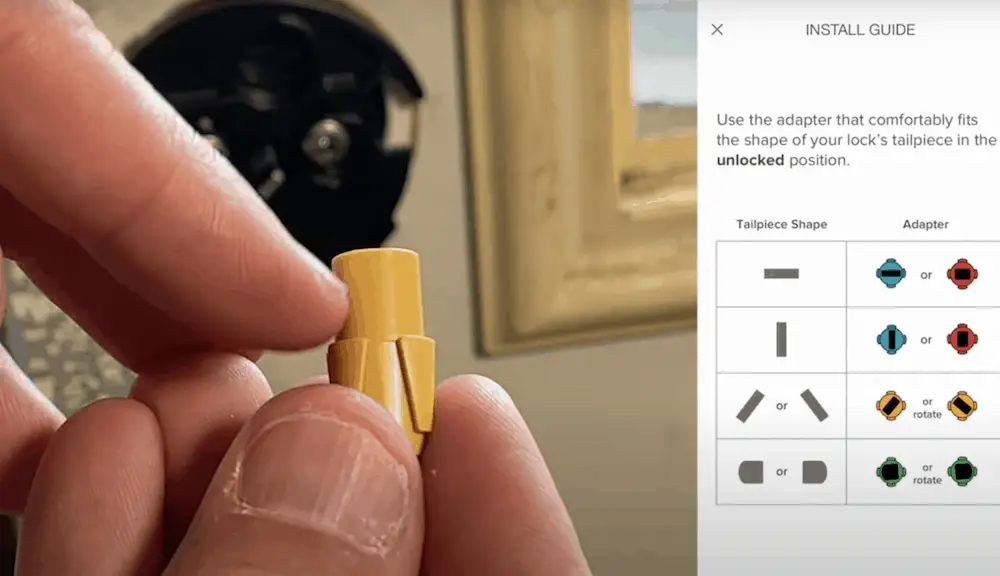
These colored adapters are designed to fit a variety of door locks depending on your door and positioning. To figure out which one you need, make sure your door is unlocked position and refer to the guide August provides.
Since my cam bar, the little piece of metal which passes through he door, is flat and angled, I needed a yellow adapter.
6. Mount the smart door lock

Make sure the smart door lock is on. To do this, take off the plastic slip from under the battery contacts and then replace the cover.
Take the mounting wings off to the side and then push the wings in to securely mount the August door lock onto the mounting bracket.
7. Install the cover & door sensor

This is an optional step but I do recommend installing the door position sensor as it will give the August smart lock additional information. Take the piece of tape and put it on the backside of the sensor – it’s two-sided so you’ll be able to peel off one side. You’ll want to mount the sensor within 1.5 inches of the edge & flush with the bottom of the smart lock in a vertical position.
There are two mounting screws – they’re small and will need to be hand-tightened. Finally, place the cover over the door position of the sensor.
8. Finishing touches
From the app, you’ll have to go through some calibration steps to finish the overall setups, so the phone is connected to the smart lock. You’re done!
Common Questions About the Smart Door Lock Batteries, Wifi, and Other Issues
1. Since this smart door lock is battery-powered – how long do the batteries last?
In my experience, the August door lock lasts about three months. But according to the August website, they estimate the batteries should last between 3-6 months. The biggest factor in the battery life is the amount of locks and unlocks daily in addition to how easily your deadbolt can pass through the strike plate.
2. What batteries do August smart locks use?
The latest generation (4th Gen) has 123 batteries.
Tip: Don’t buy them in small packs – get them in bulk. It’ll be much cheaper in the long run. And I also recommend changing those out proactively every three months.
3. Why can’t I get the calibration working?
If you can’t get the calibration to complete – make sure you used the right colored insert. To do this, double-check the lock is in the unlock position and refer to the guide to match the overall positioning with the right colored insert.
4. Why is the deadbolt hitting the strike plate?
When you open your door and close it naturally – and then try to manually lock it, does the deadbolt hit the strike plate? This is the most common issue I have experienced – so you’re not alone.
In that case, you need to do adjust your strike plate so the deadbolt can easily and fully lock. You need a free-moving deadbolt for this to work properly.
If you need guidance on how to do this – check out this video on how to fix a misaligned deadbolt.
5. Does the August 4th Generation Smart Lock Work Without Wifi?
You need Wifi to enjoy all the features of the lock – but it will still work efficiently without Wifi especially if you’re using a keypad through the use of bluetooth with a range of about 30 feet.
6. Can smart door locks be hacked?
Unfortunately, smart door locks can potentially be hacked. But it’s not common. Because the lock is connected with Wifi and smart devices – there’s a small chance that it could be manipulated.
The Wrap Up
So far, I’ve spent about $300 on this smart home setup – so is it worth the price? I’d say, yes – I’m very happy. Do I wish the battery lasted longer? Sure. But since I visit the properties where I’m using these smart door locks – I don’t mind swapping the batteries as part of my maintenance checks. However, if you have Airbnbs in different cities or states, this could present issues to you.
Overall, it’s easy for guests and renters, which saves me from trips to visit the properties to help them with key issues. It’s also cutting time from back and forth communication with Airbnb guests because the smart lock integrates into Airbnb platform. Visitors get the code automatically – and even better, it’s only valid for the length of their stay.
But if you have better home security systems in place – let me know in the comments. I’m always looking to improve my setups and make things easier!




